-
Delivery Partners Guide
Delivery Partners Guide
Social media guidance
Your social media account is not classified as an official King’s Trust account but it’s still important to ensure it is maintained to the highest standard to protect ours, and your, reputation.
In all instances, seek advice from your organisation’s digital marketing and / or communications team first to ensure you’re aligning with them on:
- the purpose of the social media channel
- external messaging
- safeguarding policies
- exit strategies if the social media channel is no longer needed.
Using our messaging and tone of voice
Our communication is guided by the following pillars:
• Empowering: We inspire confidence and capability in young people.
• Inspirational: Our messages are uplifting and motivating.
• Optimistic: We maintain a positive and hopeful outlook.
• Determined: Our mission is to work for young people.
• Inclusive: We are committed to ensuring we are accessible to all our audiences.
Logo and name
The Trust’s official social media profiles – across X, Facebook, Instagram, YouTube, LinkedIn and TikTok – are the only ones which are authorised to use The King’s Trust logo and name.
Social media account administration best practice
Account type
X and Instagram accounts can be updated or created as normal, but please ensure any new Facebook profiles are set up as ‘pages’ as opposed to ‘people’ to ensure they are easy to find.
Account name
This should be referenced as ‘[Delivery Partner] King’s Trust [Programme] [Location]’ e.g.
• YMCA King’s Trust Team Bedfordshire
• Bideford College King’s Trust Achieve club
Please avoid using variations of The King’s Trust brand name in your usernames e.g. abbreviations such as KT or KTrust.
Account biography
This is one to two sentences about the charity, with added value information as to who is running the account.
The Trust’s [Programme] helps change young lives. Posts by [Name] in [Location]. Views expressed are not those of The King’s Trust.
Framework for Bios and Descriptions
Short description
We run The King’s Trust [Programme] in [Location] to help [Age range] year olds get into work, education, and training. Our channel is monitored [Days], [Times]. Views expressed on this page are not those of The King’s Trust.
This helps to manage users’ expectations and reduce the number of complaints that may be received with regards to unanswered queries etc.
Long description
The King’s Trust, formerly known as The Prince’s Trust, is a youth charity that helps change young lives. The free [Programme] programme is a great way for young people to gain the experience, skills and confidence they need to find a job. [Brief overview of programme’s features and benefits].
For brief descriptions of our programmes, visit The King’s Trust website.
General description
Thanks for liking [Programme] [Location] on [Social media platforms]. This [page / group] is managed by [Delivery Partner] in connection with the delivery of the [Programme]. Views expressed on this page are not those of The King’s Trust.
Negative comments
If this occurs, you should handle grumbles instantly by acknowledging the issue and taking it offline by requesting more information via a private or direct message. Please refer to your own social media policies for more details.
There may be times where your own content will spark negative comments and you have to make a decision whether to edit or remove it from your social media channels.
Please note that deleting posts:
- Should be the last resort.
- Does not necessarily mean the post cannot be traced e.g., if people have screen grabbed the original post.
- Means any positive engagement, such as re-tweets or likes, will be lost.
Safeguarding and consent
The King’s Trust recognises that there are benefits in maintaining contact with young people through social media. However, online communication poses significant risks around safeguarding for the young people we support.
If a situation arises that you need to communicate directly with a follower in more detail, consult your own safeguarding policies and, if permissible, ensure official contact details are shared immediately to ensure the conversation continues in a safe environment.
Young people can currently contact The Trust in one of four ways:
• Website: www.kingstrust.org.uk
• Live chat: Accessed through our website (Monday-Friday 9-6pm)
• Telephone: 0800 842 842 (Monday-Friday 9-6pm)
• National social media accounts: Facebook, Instagram, TikTok and X
Photography at events or programmes
If you are organising an event or programme where young people or guests may wish to take photographs, please have in place a process which makes it clear who has given photography consent and who has not. This may include the use of different coloured stickers or lanyards.
Please brief all young people and guests about this process at the start of the day and ask them to take note of who has given consent or not. Please ask them to delete any photos which include someone who has not given consent. Please make them aware that if a photograph of someone who did not give consent is uploaded to social media, this should be removed with immediate effect.
A note on copyright: Images should not be taken from the internet to post on your own channels without crediting the original photographer / designer etc.
For your personal safety, you are responsible for posting under your identity and provide information at your own risk. The Trust takes no responsibility for the content or opinions posted.
• Please do not post personal information such as phone numbers, addresses, last names, or any other private information – directly in social media posts or the media content (e.g. images, videos, posters) you are publishing.
• It is important that before posting any images and / or quotes onto your social media channel that you have permission to do so.
• The Trust has formal media consent forms available to download, which should be completed at the beginning of every programme. However, each time you intend to post content online inform the young people out of courtesy. This also applies to sharing other people’s content online. If in doubt do not share third party content if you are not confident consent has been sourced.
Personal use
We encourage you to be advocates for The Trust on your personal social media accounts, as it’s a great way to shout about our work and help us reach even more people. However, please be aware that, by doing so, you are subject to professional responsibilities.
For your safety, we recommend that you follow these simple rules:
- If you reference your relationship with The Kings Trust at any time (e.g. social media biography or blog) please include the disclaimer ‘All views are my own’.
- Don’t create a social media handle which references your affiliation with The Prince’s Trust (e.g. joebloggsPT) as this could lead to your account being seen as official.
- We encourage you to engage with our national and regional Kings Trust campaigns on your personal social media accounts by liking and sharing content etc.
- Engaging with supporters, organisations and local figures relevant to your job can be a great way to shout about our work, but always think before you contribute to online conversations and how this may reflect on our reputation.
- Make sure you have people’s permission to share photographs, videos or any other content on social media (e.g. pictures of programme activities). See section on media consent.
- Personal social media accounts shouldn’t be used as an official route of communication to engage with young people on our programmes.
- If you receive a friend / follower request or private message from a Kings Trust young person, please decline the request (due to safeguarding) and encourage them to use the national ‘contact us’ form or 0800 number for support.
If a Kings Trust young person misinterprets the nature of the communication, we recommend you:
- End the conversation
- Suggest resuming the conversation at a trusted place or event e.g., Kings Trust centre
- Provide details to the safeguarding team
- Avoid emojis and symbols such as ‘x’ or ‘xoxo’